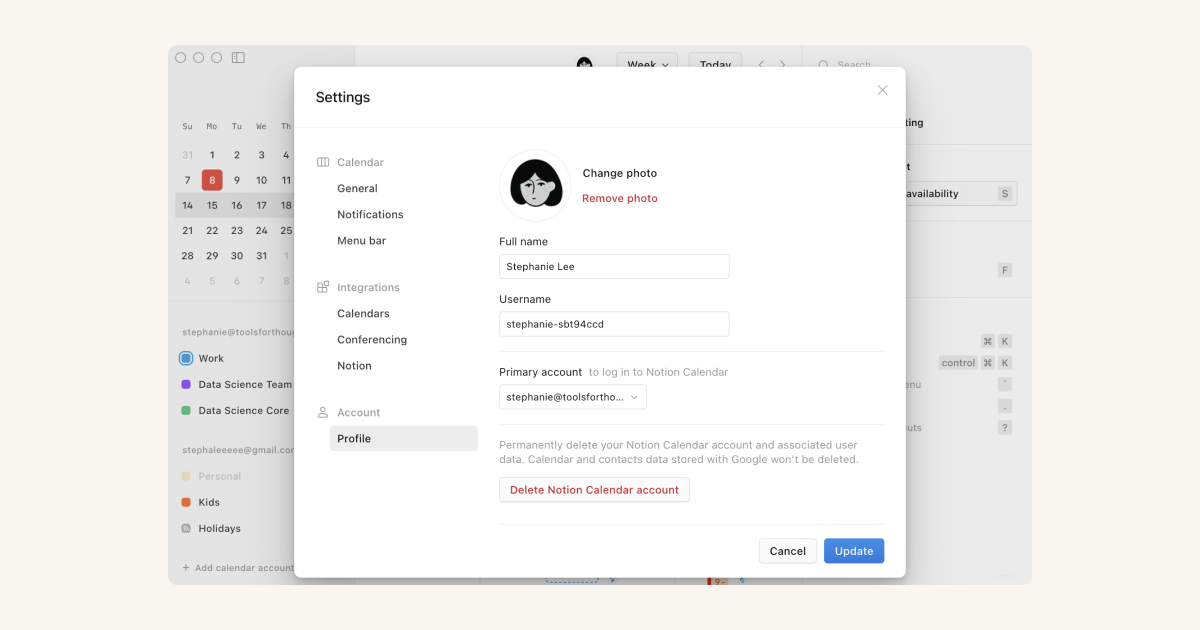
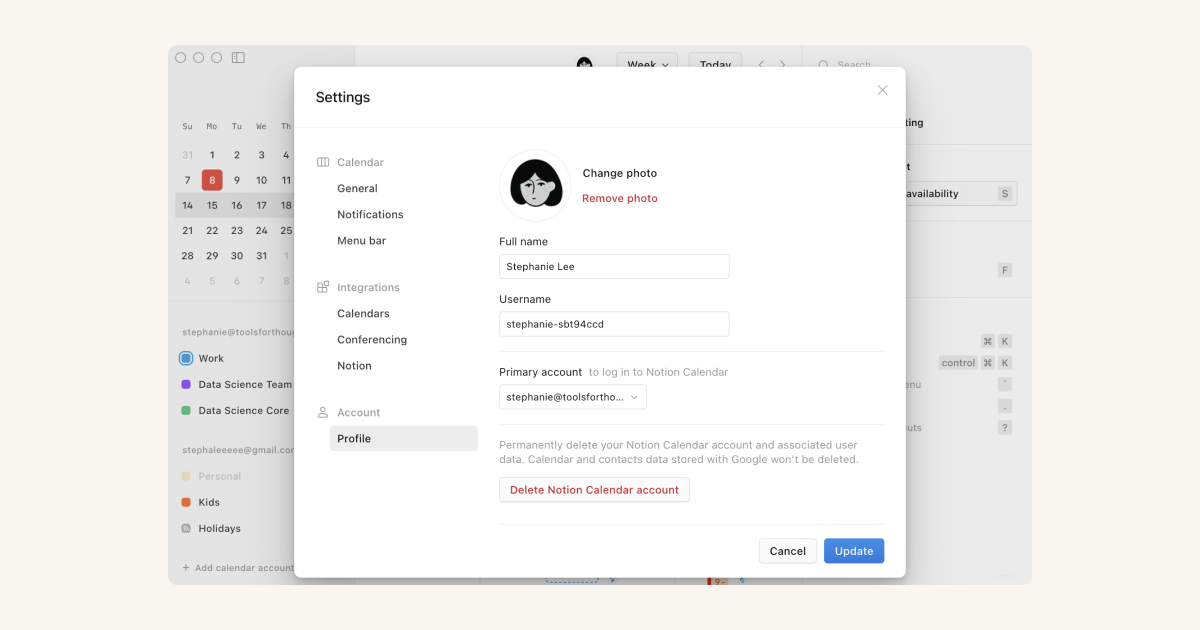
简介
将多个 Google 日历连接到 Notion 日历,以便在一个地方管理所有计划。以下是管理 Notion 日历帐户和可能连接到 Notion 日历的所有 Google 帐户的方法 🔃
Notion 日历可用于多个 Google 帐户。如需将其他 Google 日历帐户连接到 Notion 日历,按照此处的说明操作 →
<aside> <img src="/icons/attachment_orange.svg" alt="/icons/attachment_orange.svg" width="40px" /> 如果你是 Google Workspace 管理员,并且想要限制对 Notion 日历的访问或进一步了解我们的安全实践,请阅读这篇文章 →
</aside>
有几种方法可以更改你的主要 Google 帐户。
如果你仍然使用旧电子邮件地址登录 Notion 日历,或仍然可以访问旧电子邮件地址:
Settings → Calendars。Settings → Profile ,在 Primary account ****下的下拉菜单中选择你的新 Google 帐户,使其成为你的主要帐户。Update 保存你的更改。如果你没有用旧电子邮件地址登录 Notion 日历,或无法访问旧电子邮件地址,我们建议使用你想要的电子邮件地址创建一个新帐户。
你必须在 Notion 日历的桌面或网络版本中才能注销你的帐户。前往Settings → Profile → Delete Notion Calendar account → Permanently delete account。
如果你将来想要再次使用 Notion 日历,你将不得不创建一个新帐户。
你可以完全控制你的数据。我们不会存储来自你的日历或联系人的数据,但你可以 按照此处说明收回 Notion 日历对你的 Google 帐户的访问权限 →
<aside> <img src="/icons/attachment_orange.svg" alt="/icons/attachment_orange.svg" width="40px" /> 了解更多