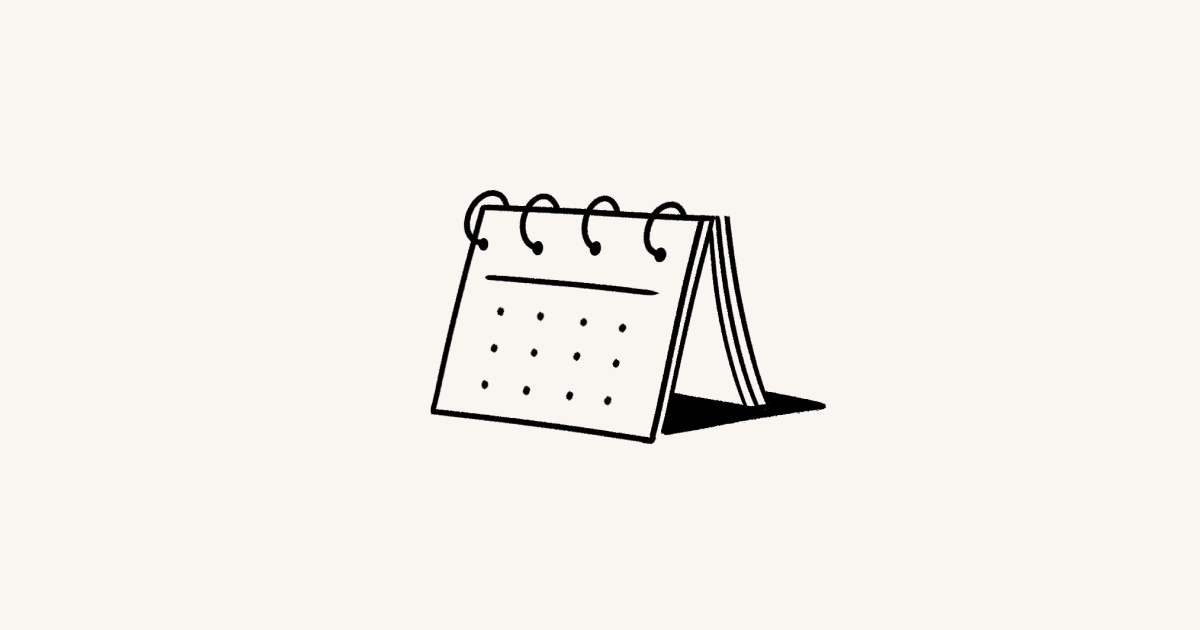
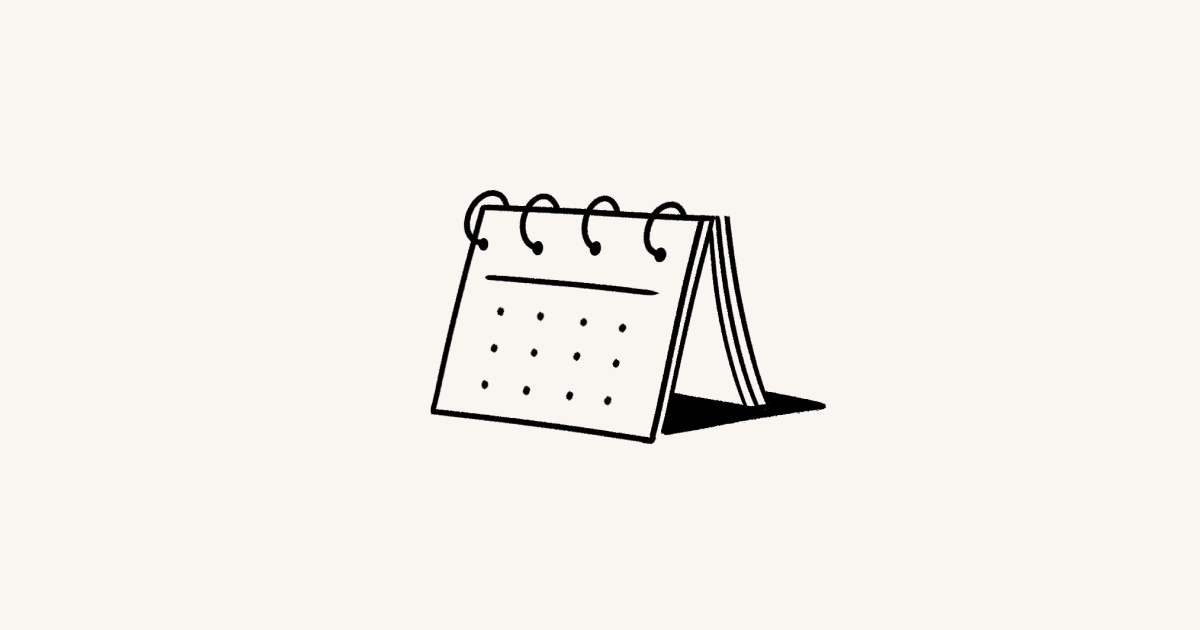
简介
Notion 日历是一个免费的工具,你可以在一个地方查看和管理你的个人和工作日程。学习如何汇总你的所有任务,甚至可以与 Notion 一起使用 Notion 日历。

下载 Notion Calendar 并登录 Google,在工作和会议之间轻松切换 ⏰
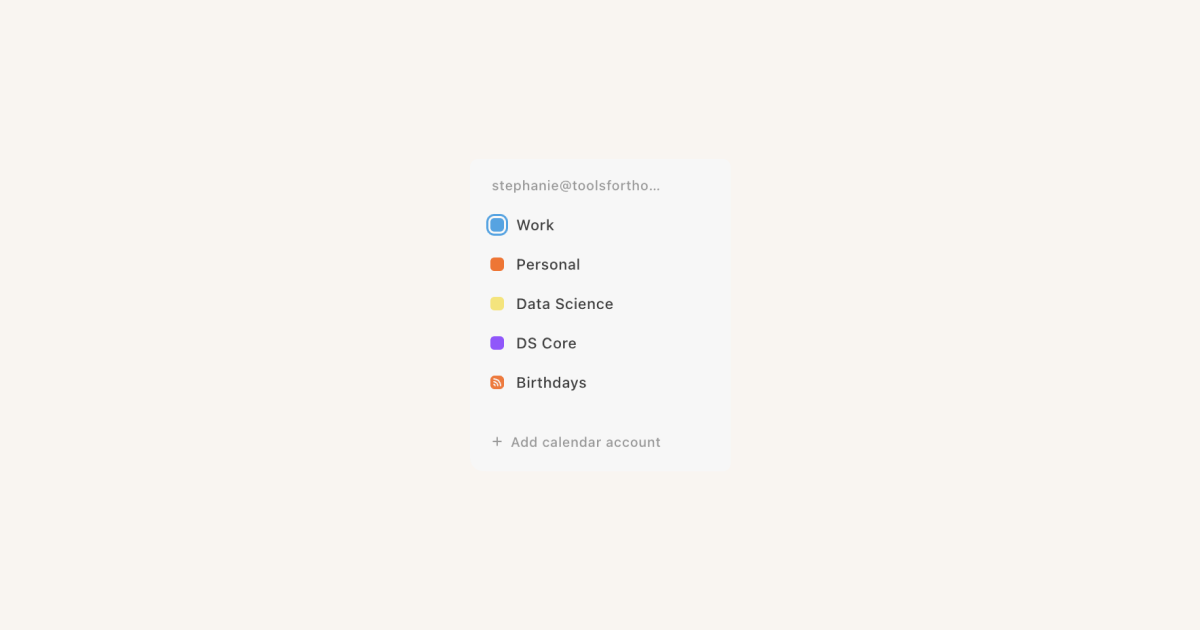
你可以这样设置你的日历,以便你可以快速浏览日历网格,并专注于对你最重要的事项 🏃🏼♂️

Notion 日历允许你轻松地与他人安排时间,并让他人知晓你的空闲或忙碌状态。它还支持你在不同的时区查看日程,并快速切换到新的时区 ✈️
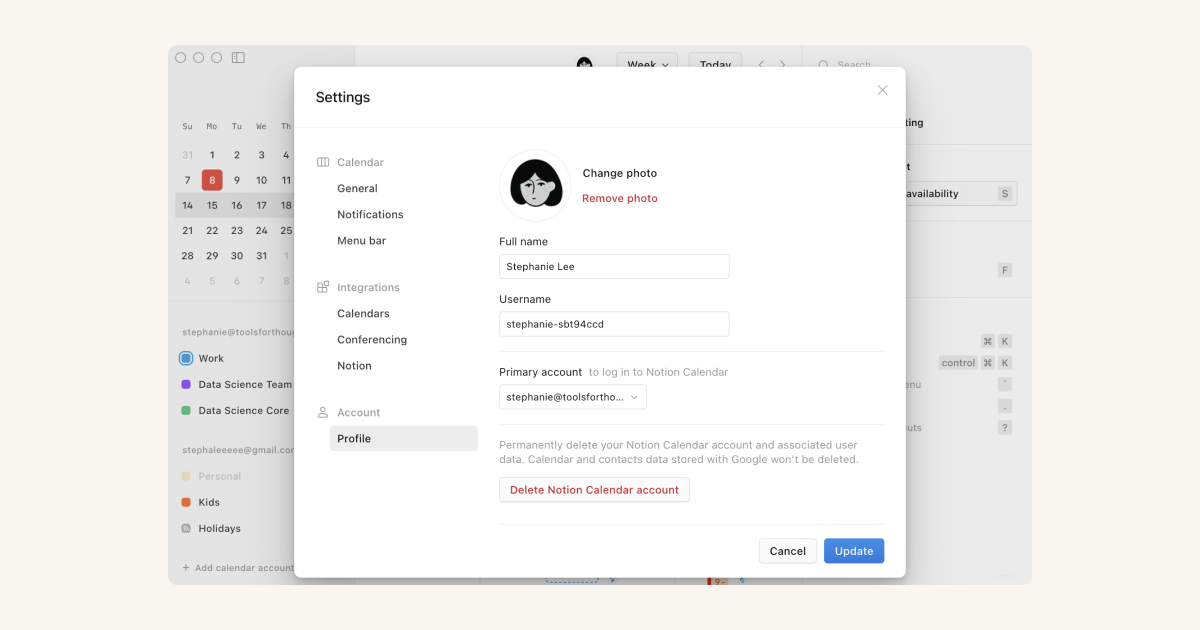
将多个 Google 日历连接到 Notion 日历,以便在一个地方管理所有计划。以下是管理 Notion 日历帐户和可能连接到 Notion 日历的所有 Google 帐户的方法 🔃
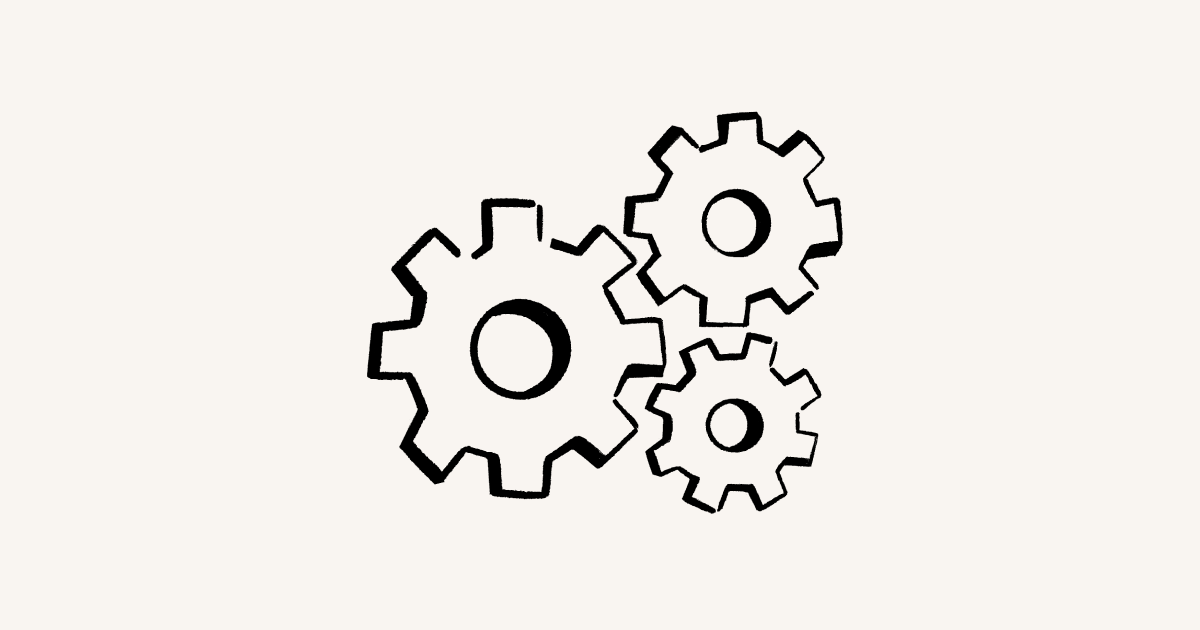
Notion 日历有多种方式可以更改会议的显示和提醒设置 🗓️
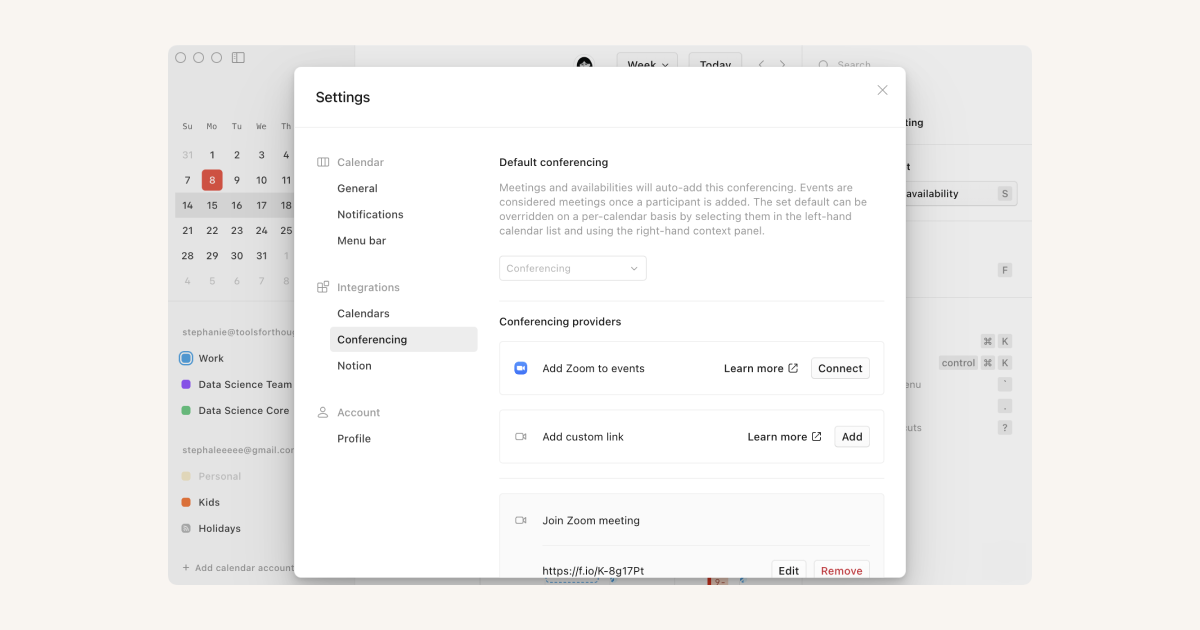
Notion 日历与你在日常中使用的很多其他工具相适配。它还与 Notion 无缝衔接 🔌

Notion 日历和 Notion 的协同工作,为你从会议到笔记再到项目的流程创造了一个无缝的体验 🪄

在 Notion 日历中,你无需共享日历即可查看他人的日程。这一功能可以帮助你即时找到与他人协作或联系的时间 👀