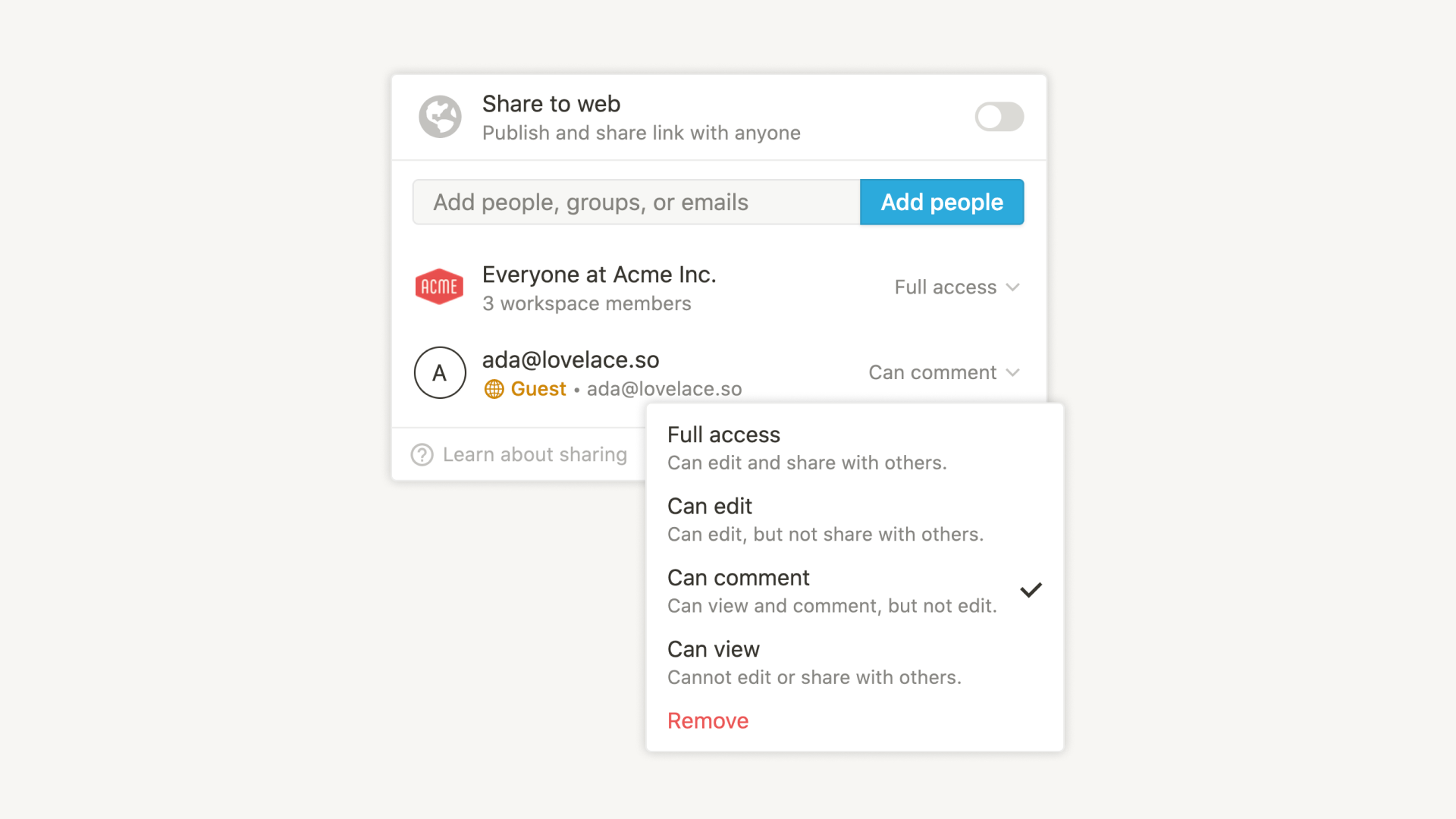<aside> <img src="https://prod-files-secure.s3.us-west-2.amazonaws.com/b3580129-1025-4b78-9e73-0a6f39f464ab/797aa40d-44be-41e5-b7c2-ecd00ade7cd8/reference-badge-color-small.png" alt="https://prod-files-secure.s3.us-west-2.amazonaws.com/b3580129-1025-4b78-9e73-0a6f39f464ab/797aa40d-44be-41e5-b7c2-ecd00ade7cd8/reference-badge-color-small.png" width="40px" /> 参考手册
学习 & 获取帮助
</aside>
<aside> <img src="https://prod-files-secure.s3.us-west-2.amazonaws.com/b3580129-1025-4b78-9e73-0a6f39f464ab/9c70b4e4-91b9-423e-a9c6-7228a4822b0c/guides-badge-color-small.png" alt="https://prod-files-secure.s3.us-west-2.amazonaws.com/b3580129-1025-4b78-9e73-0a6f39f464ab/9c70b4e4-91b9-423e-a9c6-7228a4822b0c/guides-badge-color-small.png" width="40px" /> 案例指南
开始创造
</aside>
<aside> <img src="https://prod-files-secure.s3.us-west-2.amazonaws.com/b3580129-1025-4b78-9e73-0a6f39f464ab/f3ebe7d7-f4e6-4101-aed4-cd7383f7145f/api-badge-color-small.png" alt="https://prod-files-secure.s3.us-west-2.amazonaws.com/b3580129-1025-4b78-9e73-0a6f39f464ab/f3ebe7d7-f4e6-4101-aed4-cd7383f7145f/api-badge-color-small.png" width="40px" /> API ↗️
创建集成
</aside>
从基础功能开始,或者探索高级功能,成为 Notion 专家。

欢迎来到互联的工作空间,在这里,工作更出色,更有效率。接下来,让我们一起了解如何开始探索 Notion 吧!
6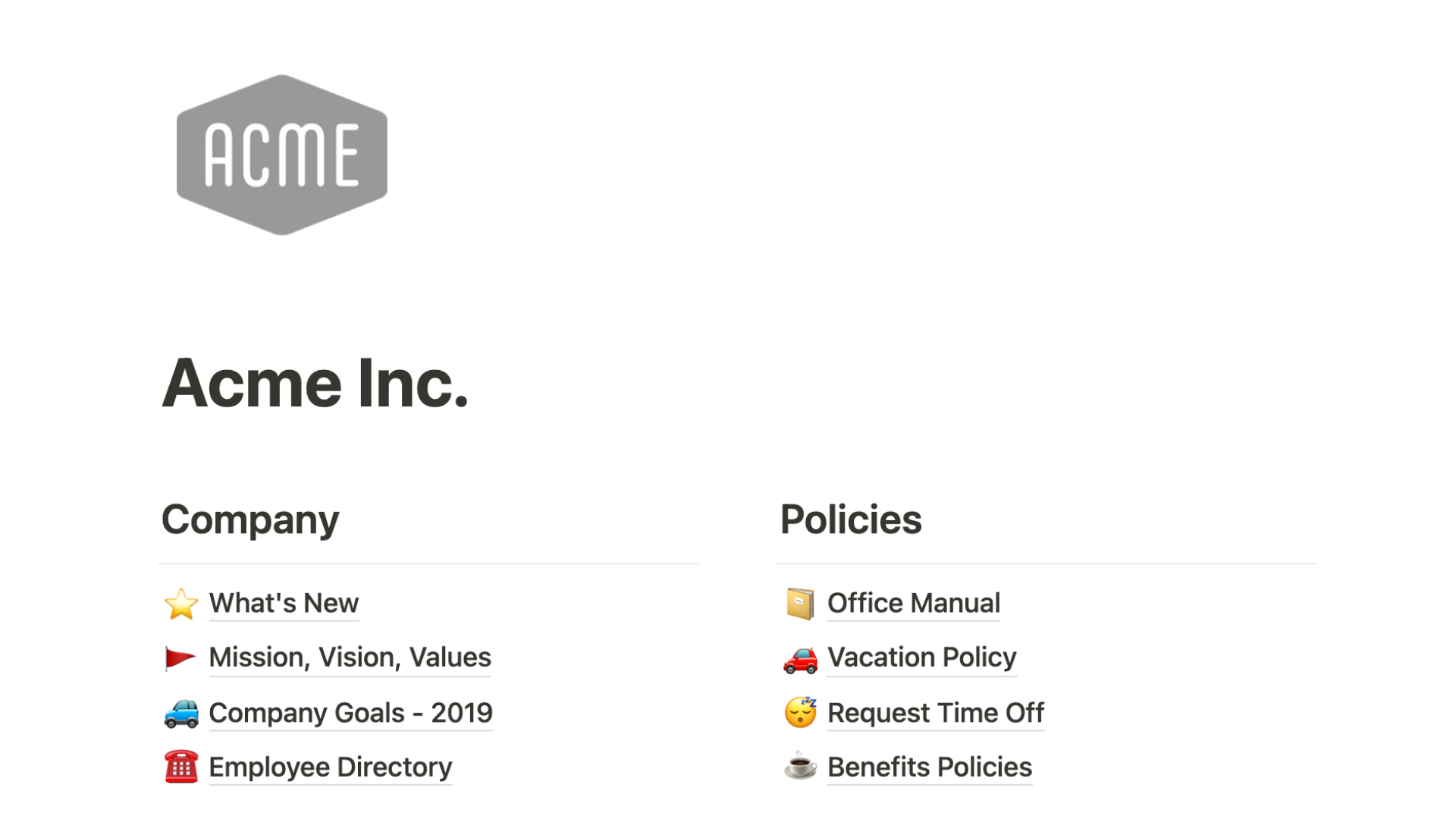
你的 Notion 工作空间是所有内容的主页。你可以独自在你的工作空间工作,或者与合作者一起分享你的工作空间 ,完全取决于你!在这里,我们将教你如何创建、加入和使用工作空间。
5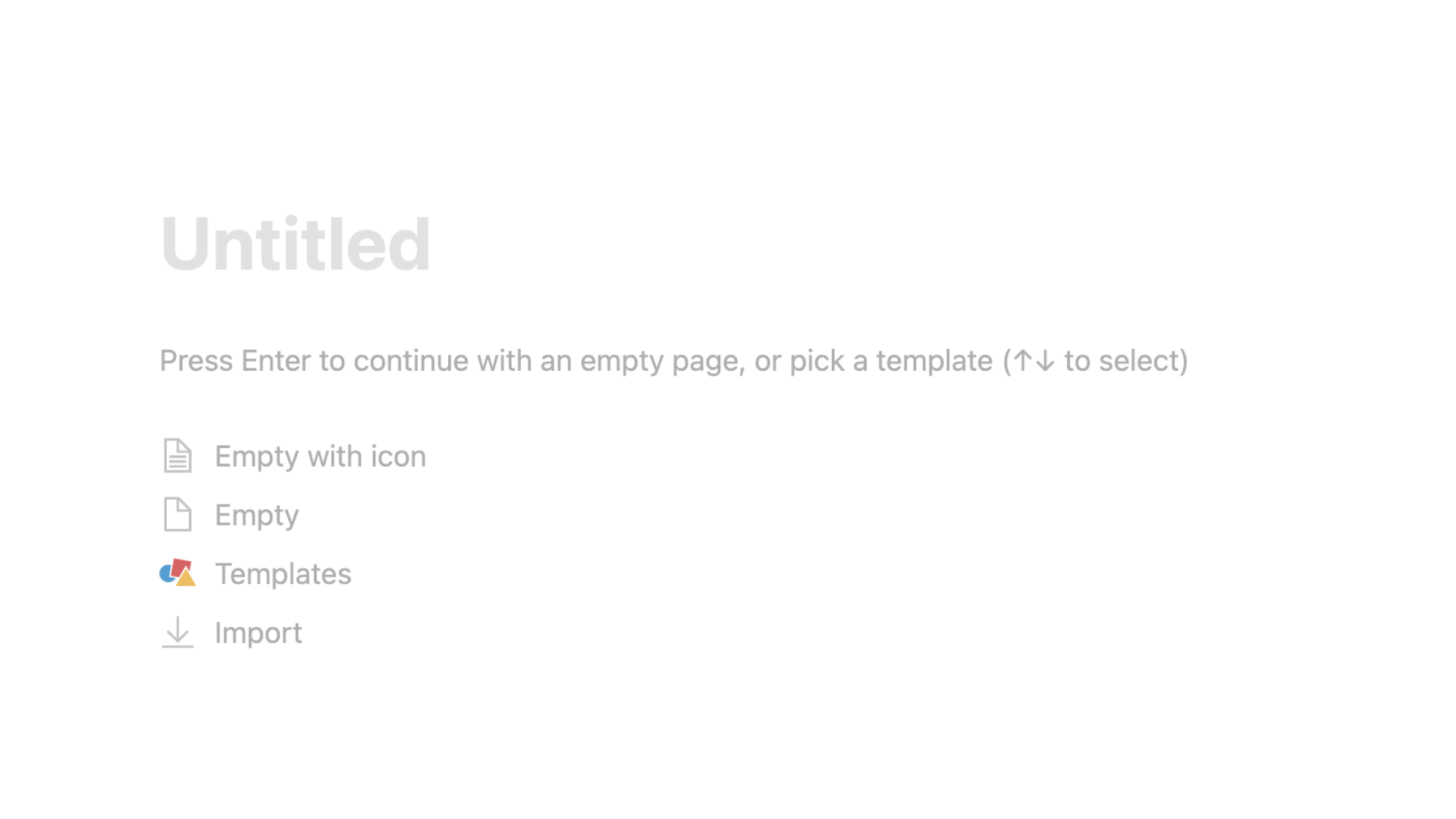
在最简单的层面上,Notion 可以直接作为一个文本编辑器使用 — 但你可以用各种灵活且可自定义的区块来点缀你的 Notion 页面。
11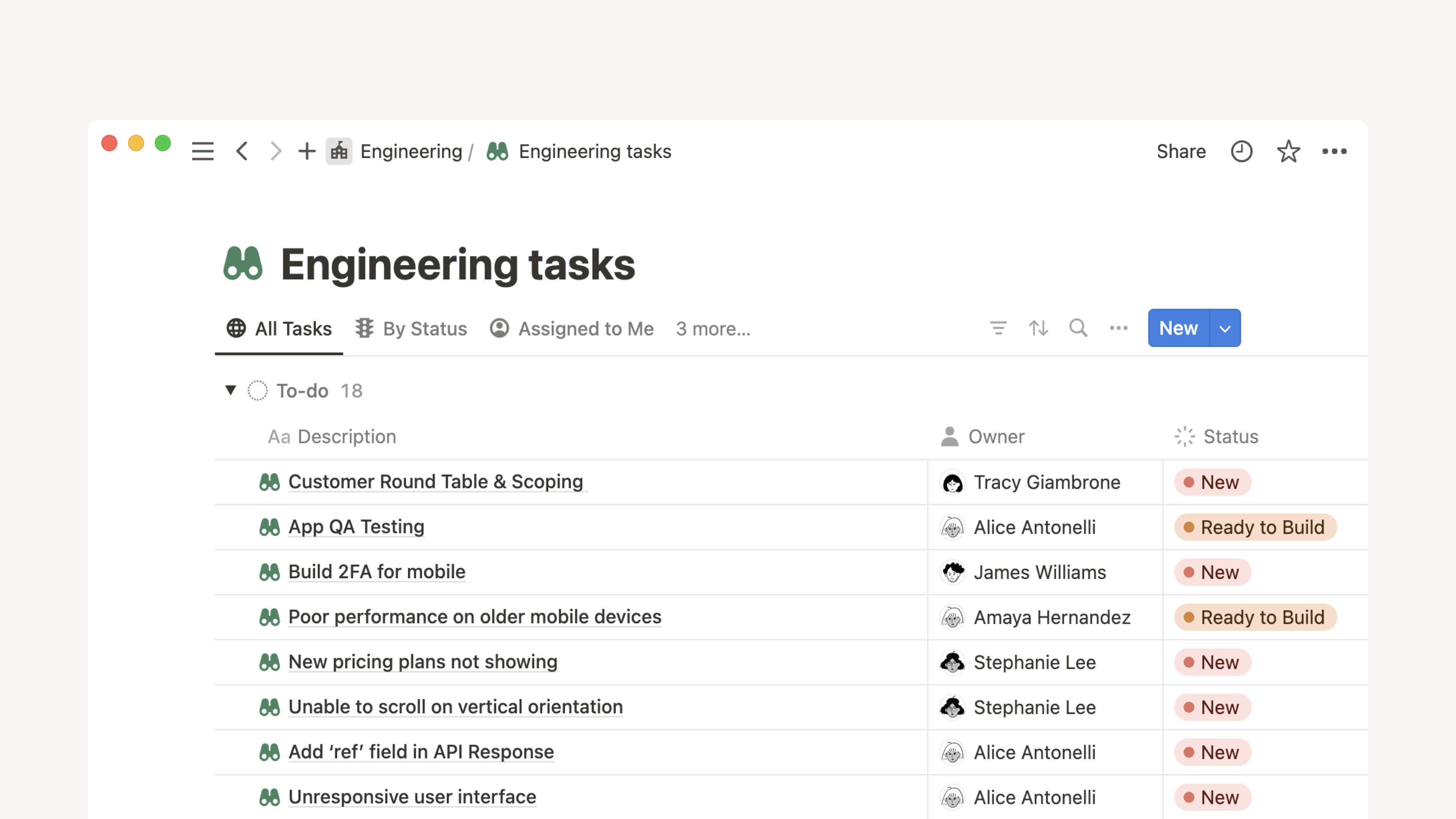
数据库是帮助你以多种方式组织信息的 Notion 页面集合。你可以自由选择多种数据库视图,灵活控制内容的展示和搜索。
18